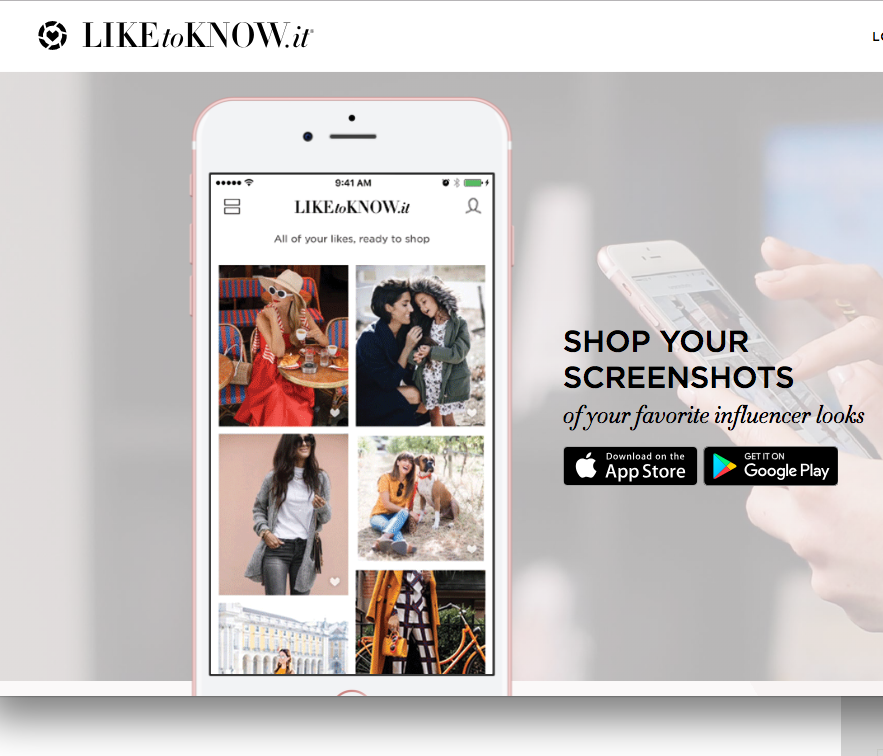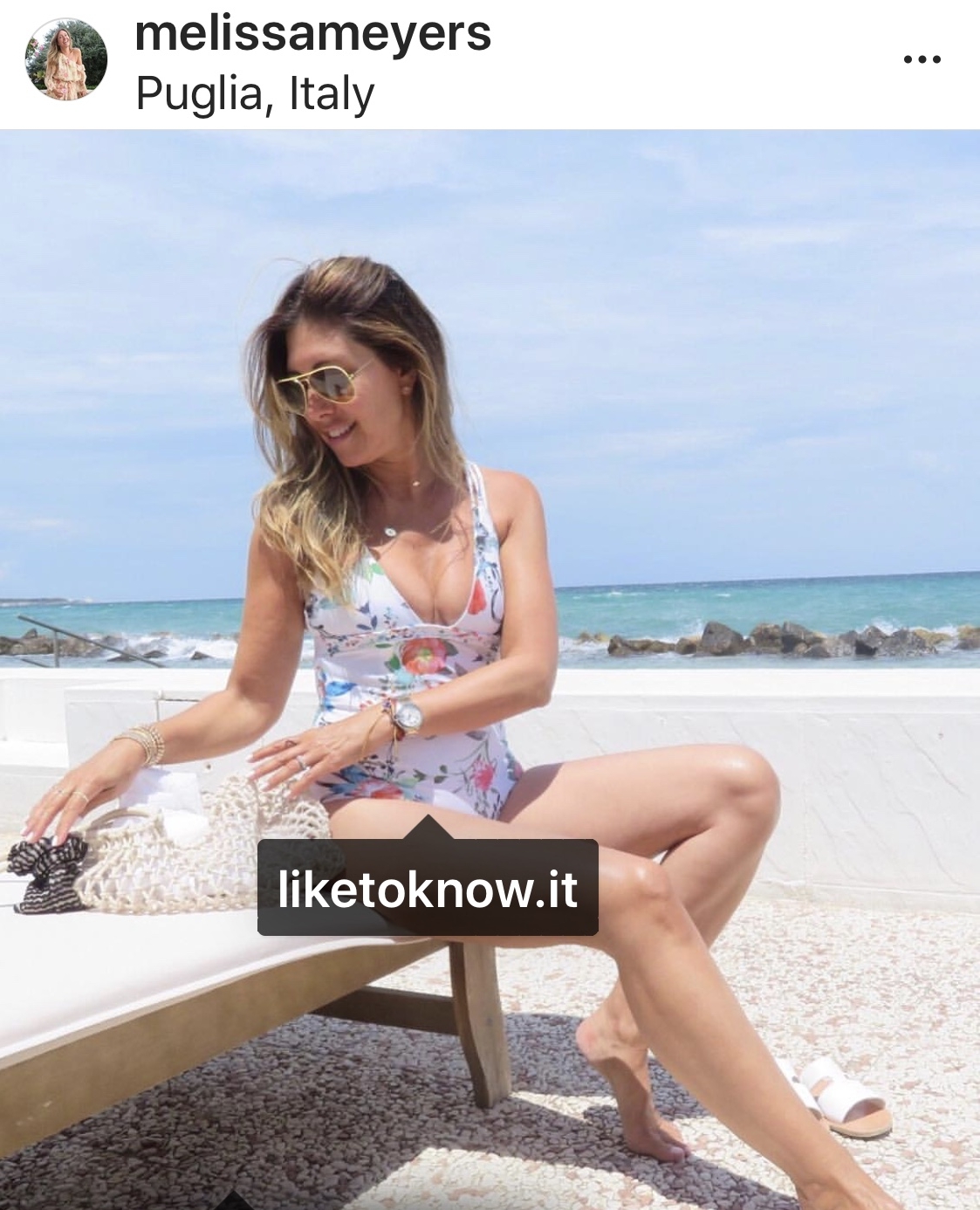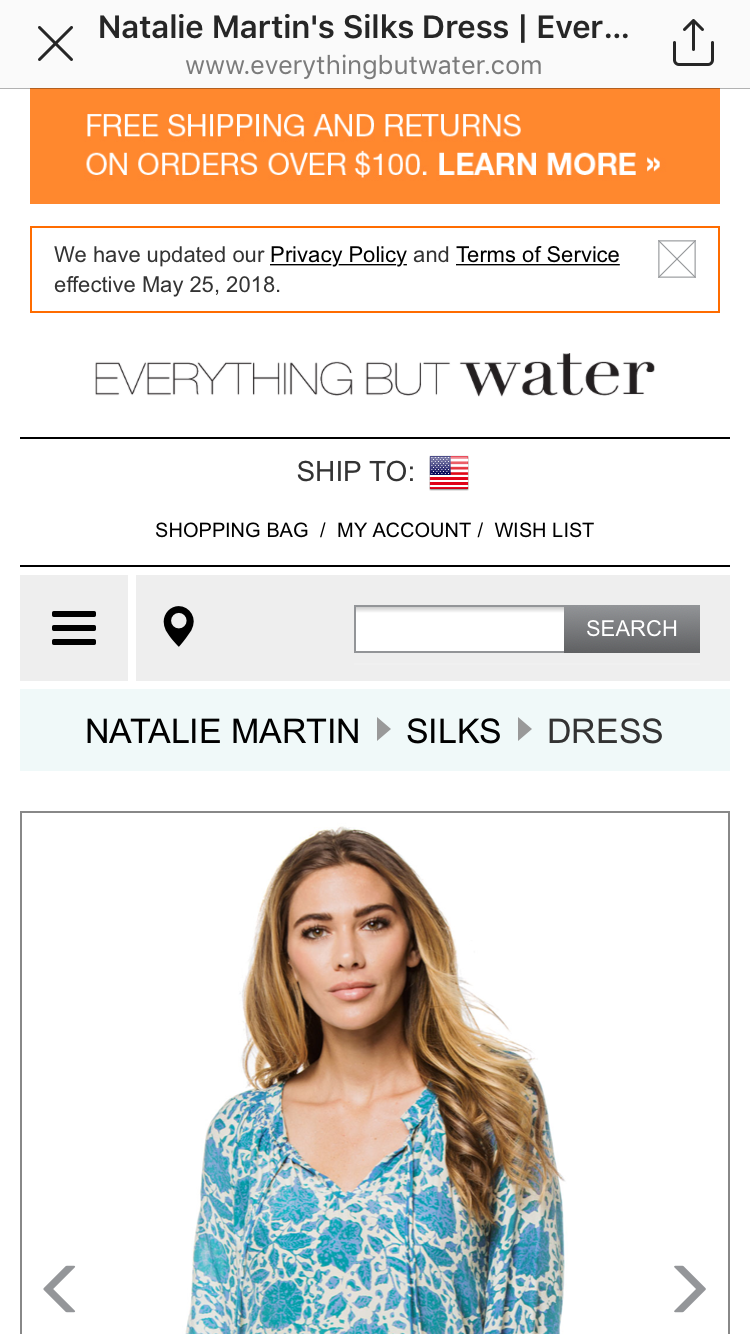Instagram is one of my favorite ways to connect and interact with all of you, share my everyday life, and get inspiration from others. Many of you have asked about (or maybe some of you don't know that you can) directly shop the looks or products I am featuring on this amazing social media platform. From a simple Instagram post to one of my Insta stories, I have your lifestyle shopping needs covered with the products and services that will keep you glowing! Read on for a brief tutorial and some simple steps to easily check out what current fashion, beauty and wellness products you can instantly shop from my feed. With the Nordstrom private sale coming up later this week, now is a great time to get on the app!
Are we Instagram friends yet? If not, I invite you to follow me at @MelissaMeyers. This is my most creative platform where I am able to visually share content with you for exclusive lifestyle tips, tricks and product picks including incredible discounts you can't find anywhere else. I research and test so many products and services to give you a highly curated selection of the things I am loving and currently using in my life. I truly enjoy sharing my best-kept secrets with you!
Instagram @melissameyers
To shop your favorite items directly from my posts by taking a screen shot, see the steps below. Don't worry...it's SIMPLE!
1. Now that we are Instagram friends, go to the app store and download the LIKEtoKNOW.it app.
2. Follow me on the app and allow the LIKEtoKNOW.it app to 'match your screenshots.'
3. Once you created an account, click the 'head' in the top right corner and add your Instagram account. There is also a quick video tutorial on their website here.
4. Then, check to see the photos I post that have the hashtag #liketoknow.it or tap the screen to see the liketoknowit tag and screenshot the photo.
5. Go to your LIKEtoKNOW.it app and those looks will be there for you to shop instantly!
You can also now follow your favorite bloggers on the liketoknowit app and shop their looks.
Instagram Stories: Swipe Up Feature!
I share lots of my favorite products and fashion pieces on my Instagram stories too. To shop those pieces, here are step by step instructions on how to use the swipe up feature.
Instagram @melissameyers
1. Go to my Instagram @MelissaMeyers and click on my icon with the bright pink circle around it (top left corner) to view my story.
2. When you see a product you want to shop on my story, swipe up at the bottom of the screen where it says "see more" or swipe up!
Dress: Natalie Martin
3. Once you swipe up, this will bring you to the website where you can directly shop the product! ENJOY easy shopping :)
In case you want to shop THIS post, below are some of my fave summer must haves.
I hope this tutorial was helpful. Feel free to leave your comments below or dm me at melissa@theglowgirllife.com with questions or for more information. Look forward to shopping well together and seeing you all on Instagram!
xxMelissa